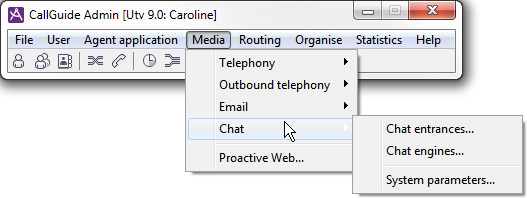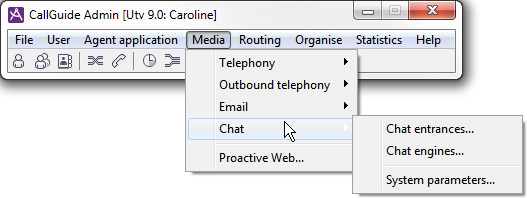Chat configuration made in CallGuide Admin
Major parts of chat handling are configured via CallGuide Admin, in the same way as for other media in CallGuide. Examples of general configurations are
- access rights,
- queues and waiting lists as well as template queues and waiting lists,
- custom work levels,
- routing, routing search order and escalation points,
- contact data per contact type and exception names for contact data,
- thresholds for service levels,
- system parameters,
- different display options for CallGuide Agent such as e.g. the contact data window, the list with active contacts/contacts in progress, and waiting lists,
- client setting to automatically accept chat in CallGuide Agent.
The chat function also have some quite unique configurations made via CallGuide Admin. One example is the different messages the customer will see in CallGuide Chat Client.
The Chat menu choice
Chat unique configurations for CallGuide Chat Engine and chat entrances are made under the Media | Chat menu choice.
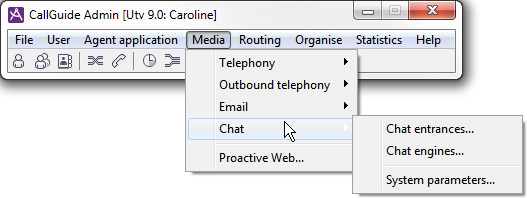
Many of the settings apply per chat entrance, such as e.g.
- entrance name
- display methods for agent and customer name respectively
- automatically generated phrases and messages
Access rights
- To be allowed to configure chat entrances in the specific chat windows in CallGuide Admin, you require the Own chat entrances access right.
- To be able to make the configurations in CallGuide Chat Engine that can be made via CallGuide Admin you require the Own Chat Engine access right.
To see history for chats, via Interaction View in CallGuide Agent, you require one of the following access functions:
- View Interaction View, all interactions.
- View Interaction View, allowed task types.
If you have limited who will be able to see and handle content in historic chats, by connecting task types to subareas, you should also make sure that concerned users belong to the correct subarea (not access areas).
Telia CallGuide version 10.1. New info since last release is highlighted. ©Telia Sverige AB